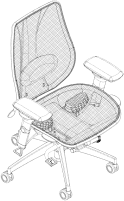- Products
- Office Seating
-
-
-
Find Your Perfect Fit
Using our modular manufacturing system, ergoCentric has been fitting virtually 100% of office workers with ergonomically correct seating for 30 years.
-
-
-
- Office Seating
- Stackers, Guest Chairs
- Sit Stands, Stools
- Height Adjustable Desks
- Fixed Height Desks
- Monitor Supports
- Ergonomic Office Accessories
- Meeting & Conference Tables
- Industrial Seating
- Filing and Storage
- Healthcare Seating
- Office Seating
- Expertise
- About
- Learn More
- Contact
- Get Fitted
20% off Demo Text